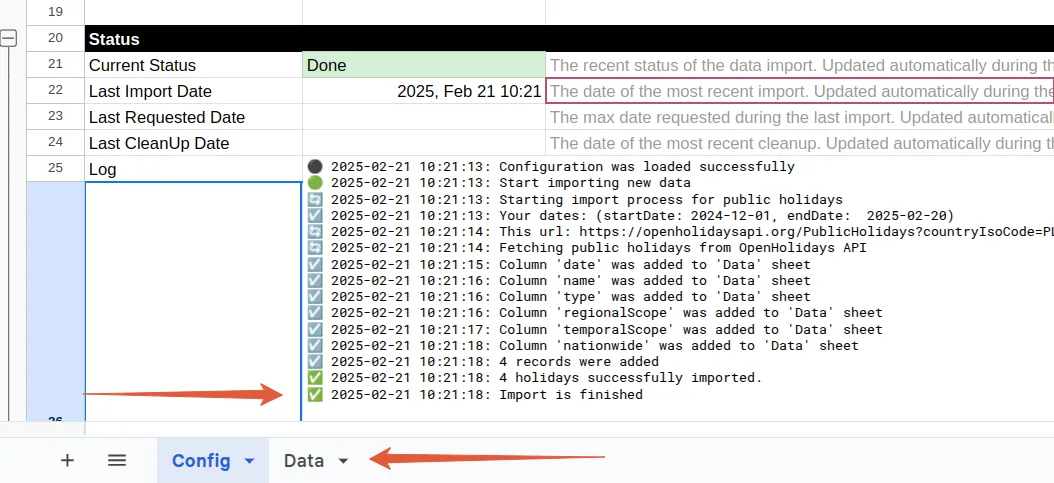How to Import Data from the Open Holidays Source
To receive data from the Open Holidays source, please make a copy of the file “OpenHolidays. Template”.
Fill in the required information:
- Start Date
- End Date
- countryIsoCode
- languageIsoCode
You’ll receive the data for the selected Start and End Dates.
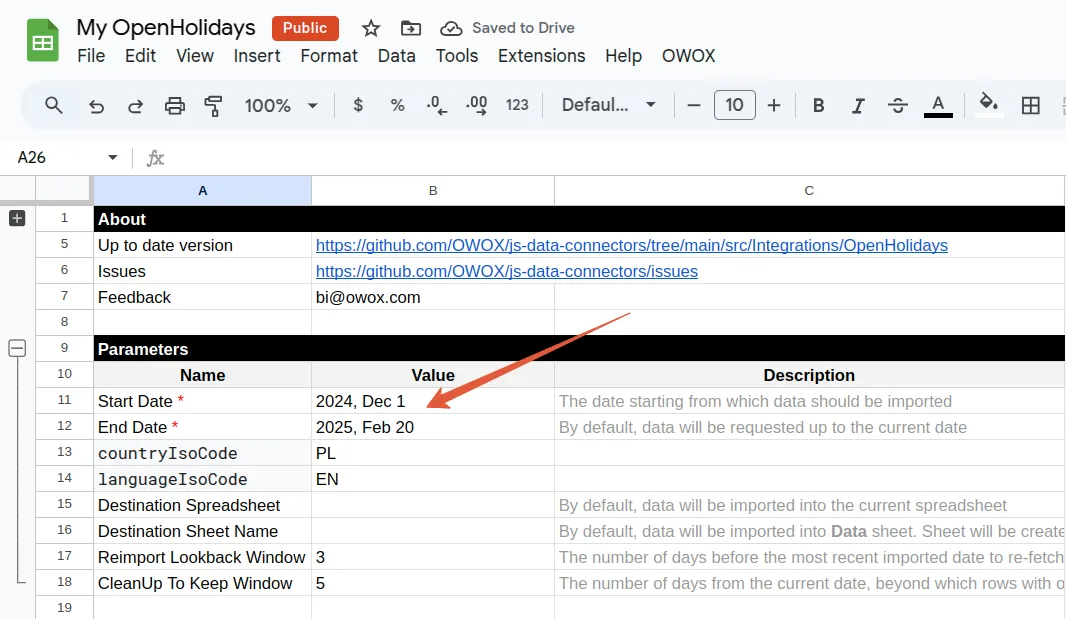
You can find country codes in the ISO country codes list. Please, use the Alpha-2 code for the source. List of supported countries. The data will be empty if you choose a country not on the list.
languageIsoCode is English (EN) by default. You can find language codes in the ISO 639-2 language codes list. Please, use the Alpha-2 code for the source.
Press OWOX -> Import New Data.
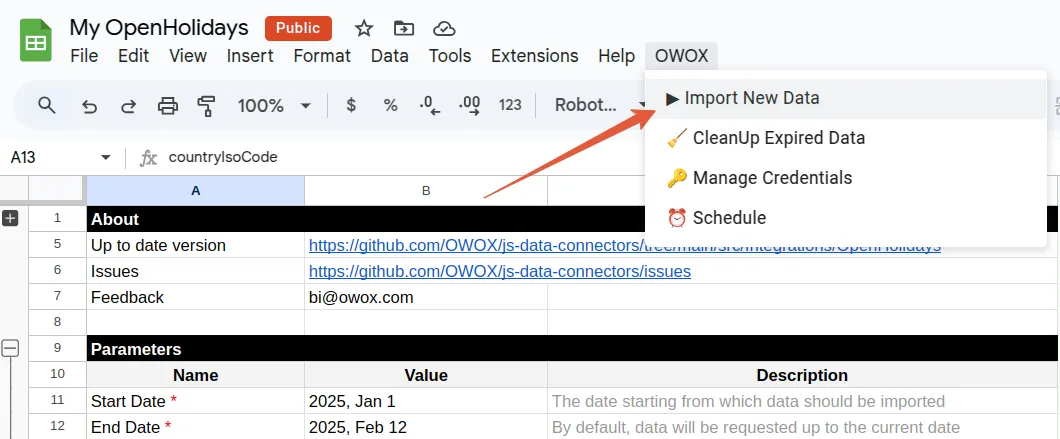
When the Log data shows “Import is finished”, the import process is complete, and your data will be available in the Data tab.