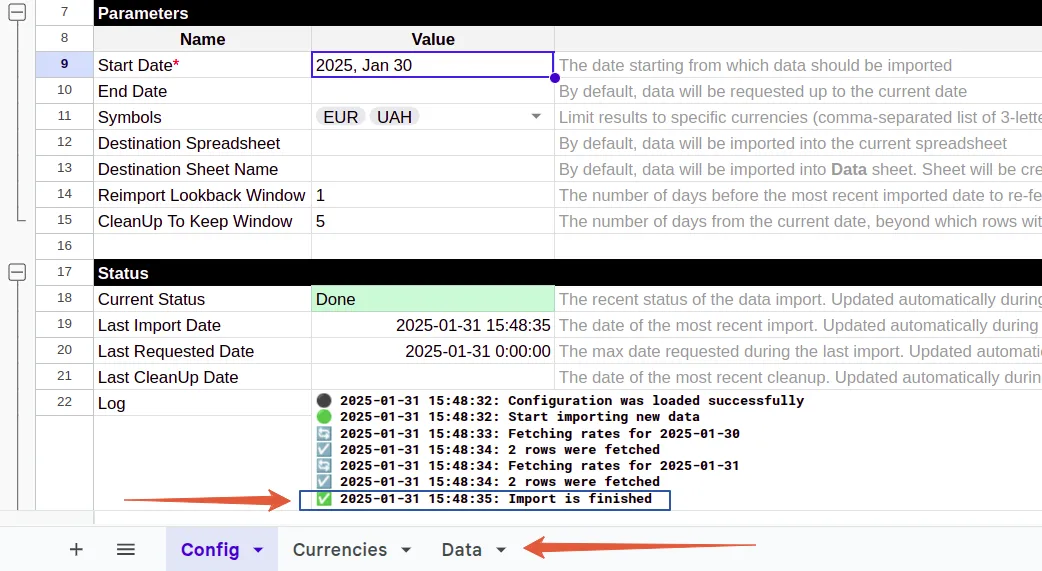How to Import Data from the Open Exchange Rates Source
To receive data from the OpenExchangeRates source, please make a copy of the file “Open Exchange Rates. Template”.
Fill in the required information:
- Start date
- Symbols
Data import begins on the selected start date.
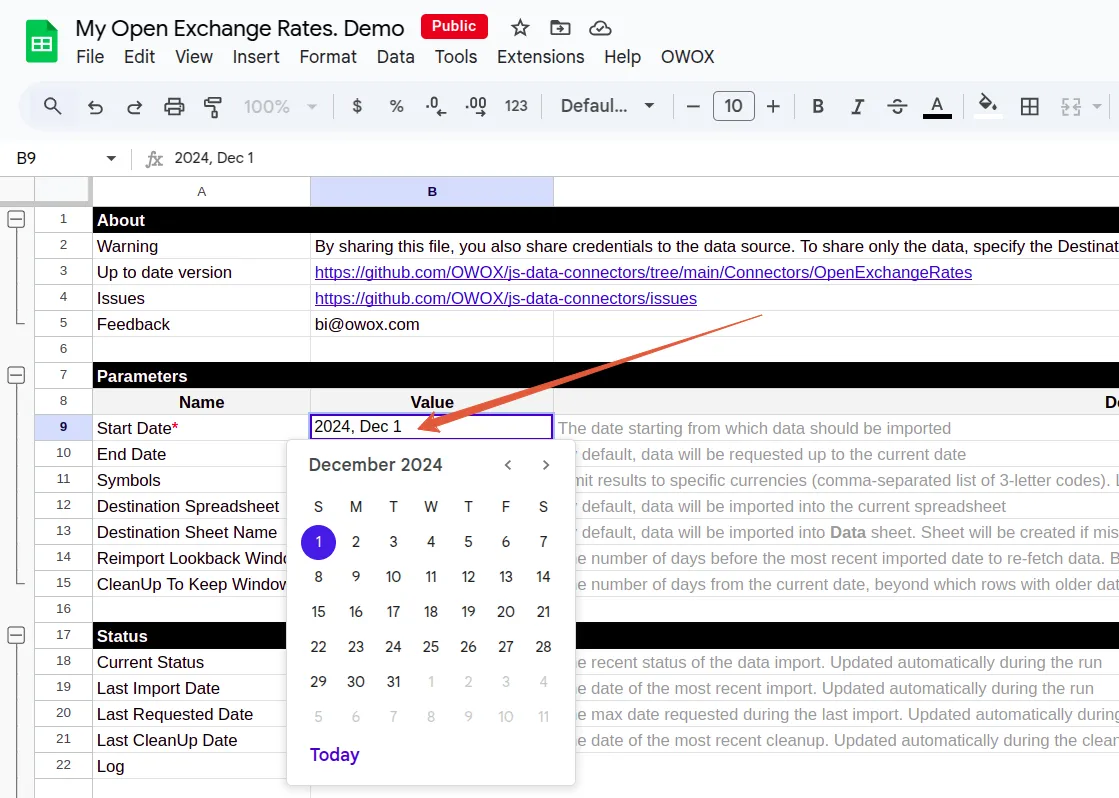
The base currency is US Dollars (USD) by default. A list of supported currency symbols and names can be found via the provided link.
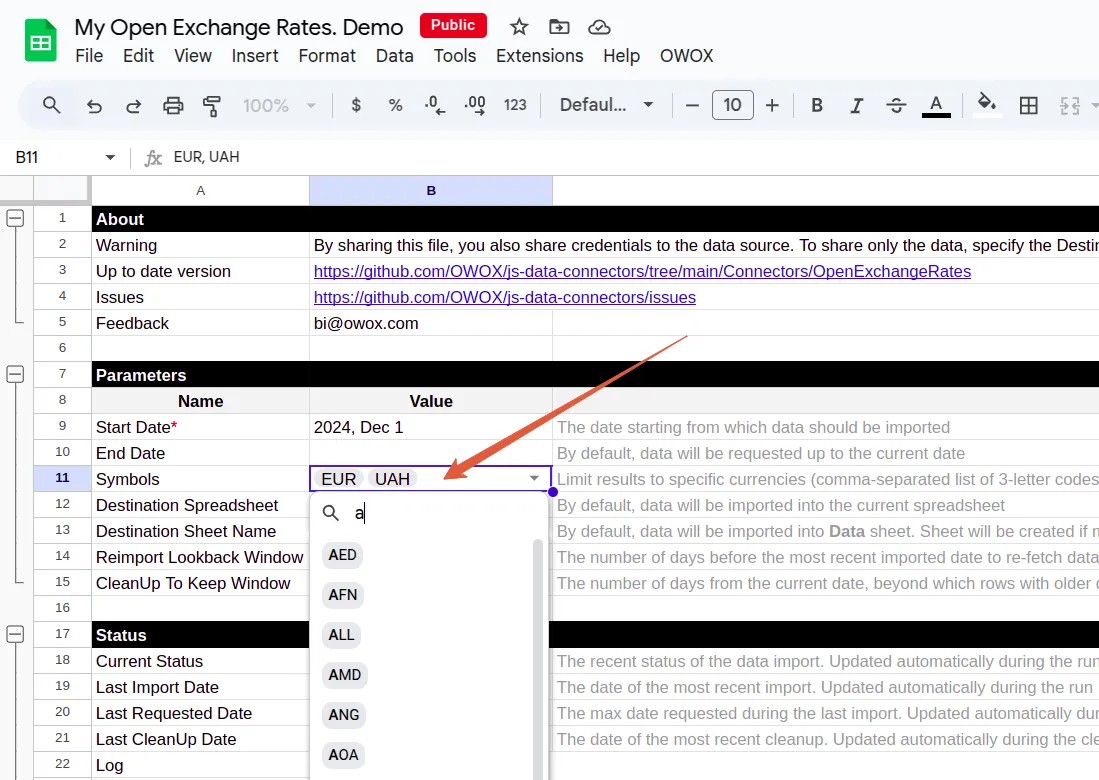
Then, press OWOX -> Manage credentials.
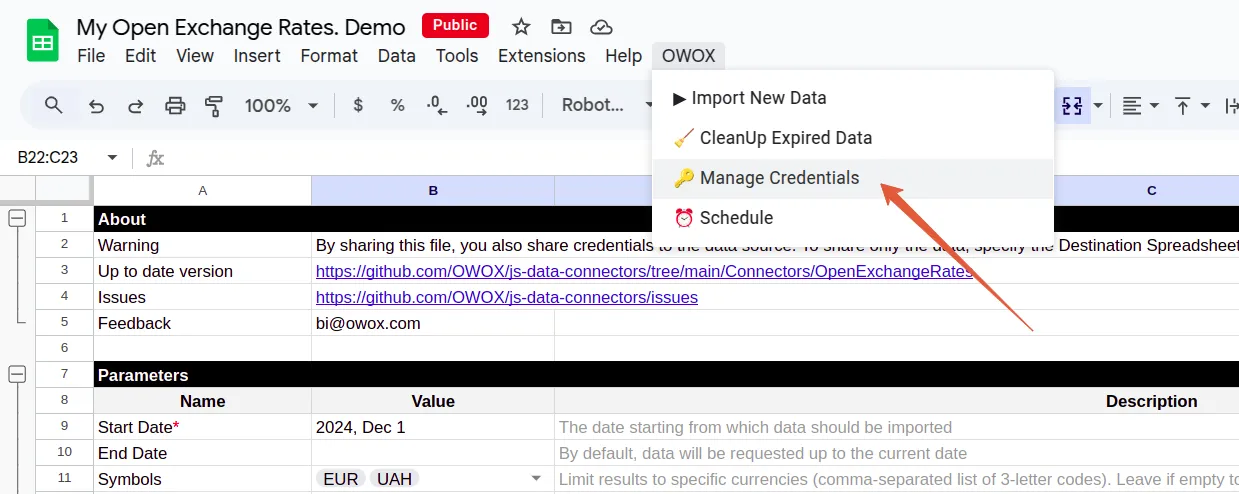
Add your App ID received by this tutorial: How to obtain the App ID for the Open Exchange Rates connector
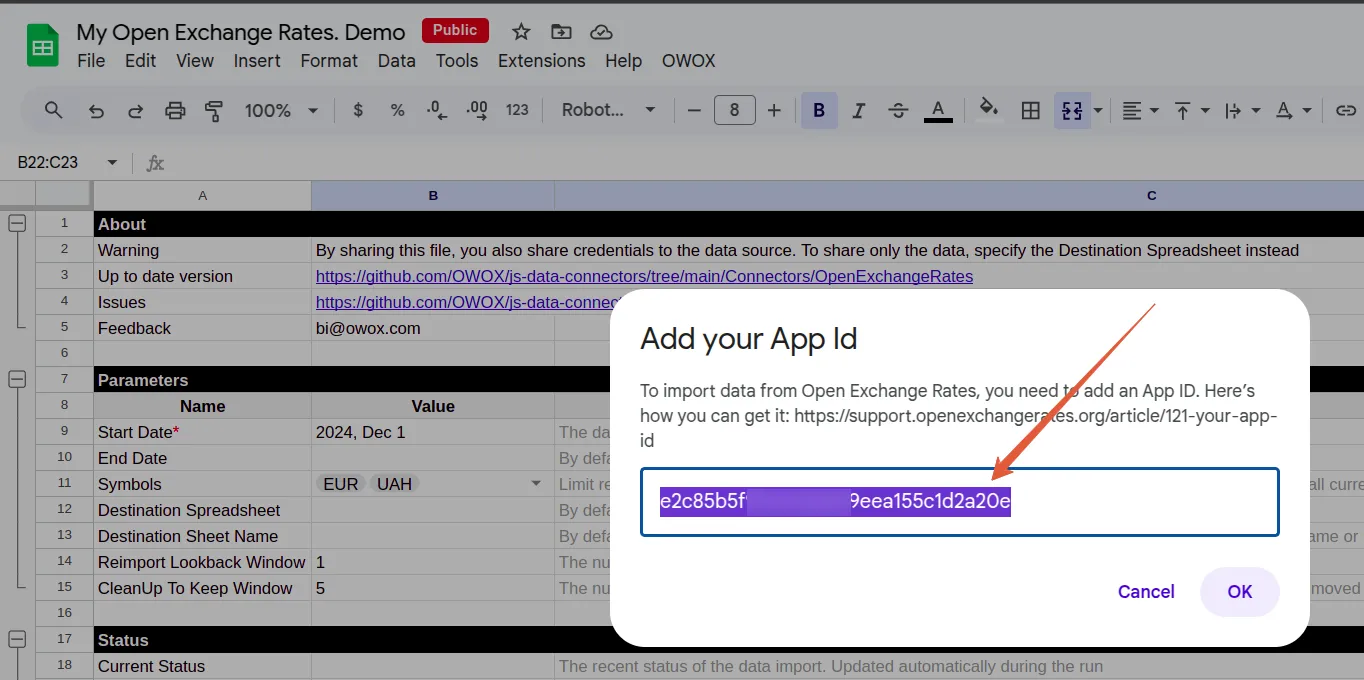
Press OK and then, press OWOX -> Import New Data.
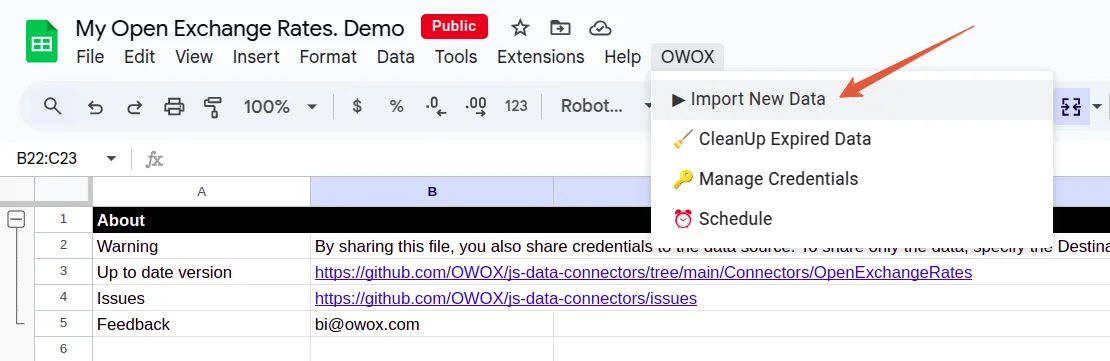
When the Log data shows “Import is finished”, the import process is complete, and your data will be available in the Data tab.