How to obtain the Access Token for Linkedin Ads and Linkedin Pages Sources
To connect to LinkedIn Ads and Pages through the API, you need to create an app, request access to the Advertising API, and generate an access token. Follow the steps below to complete the process.
Step 1: Create a LinkedIn App
Section titled “Step 1: Create a LinkedIn App”Visit the LinkedIn Developer portal.
Click the Create App button.
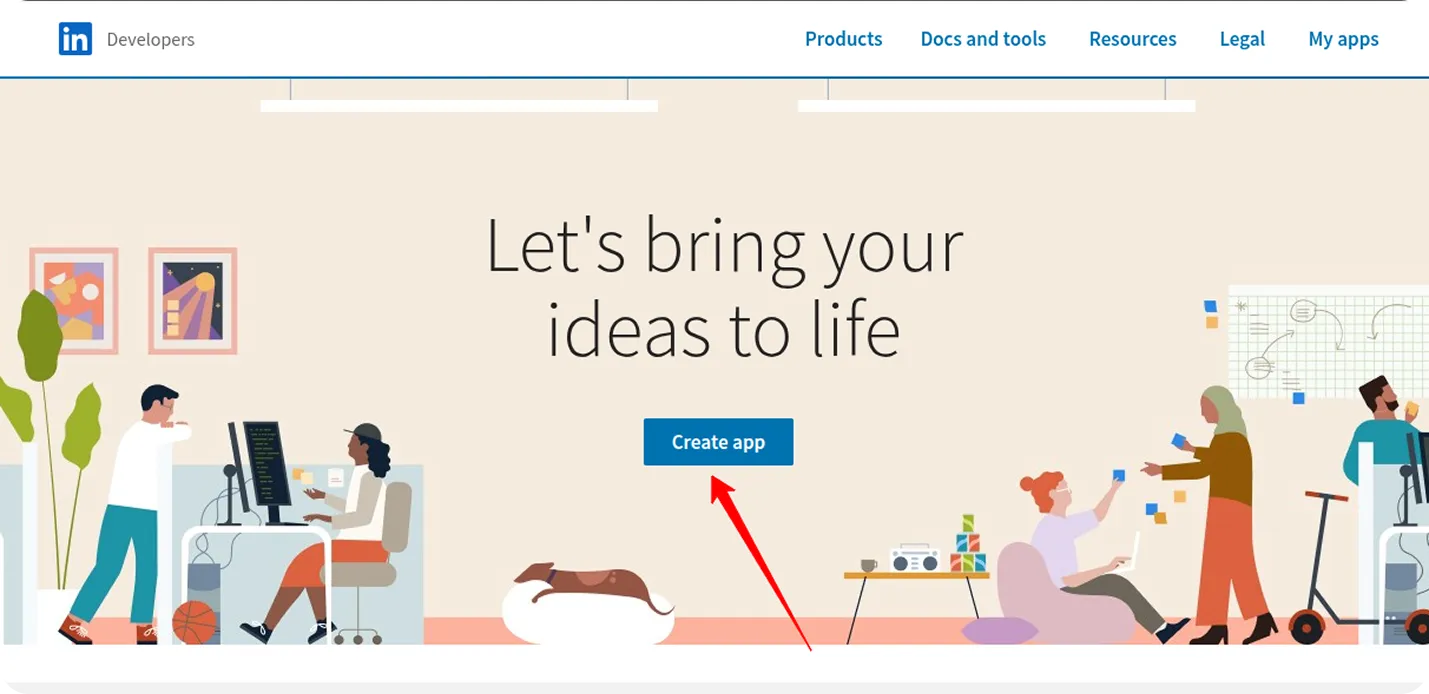
Enter your App Name and paste the link to your company’s LinkedIn page into the LinkedIn Page field.
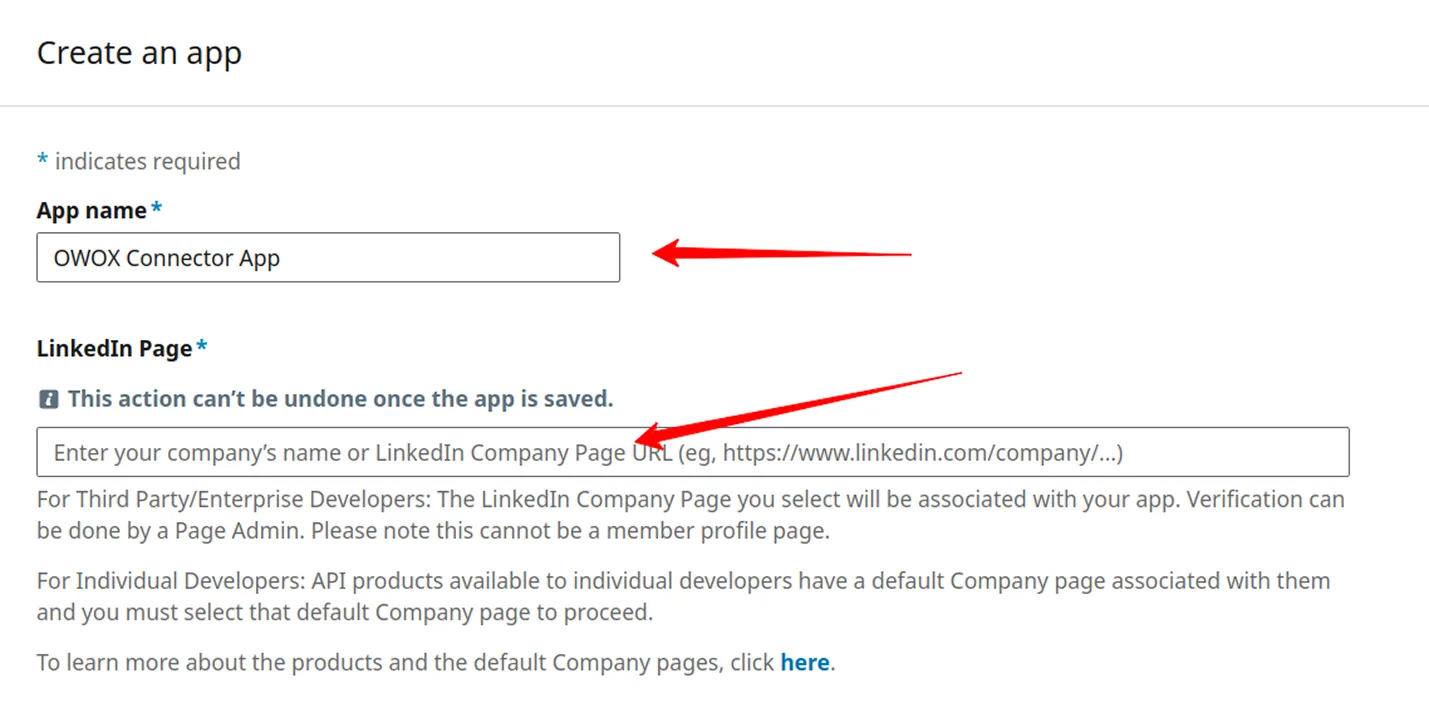
Upload your app logo, check the box to accept the legal agreement, and click the Create App button.
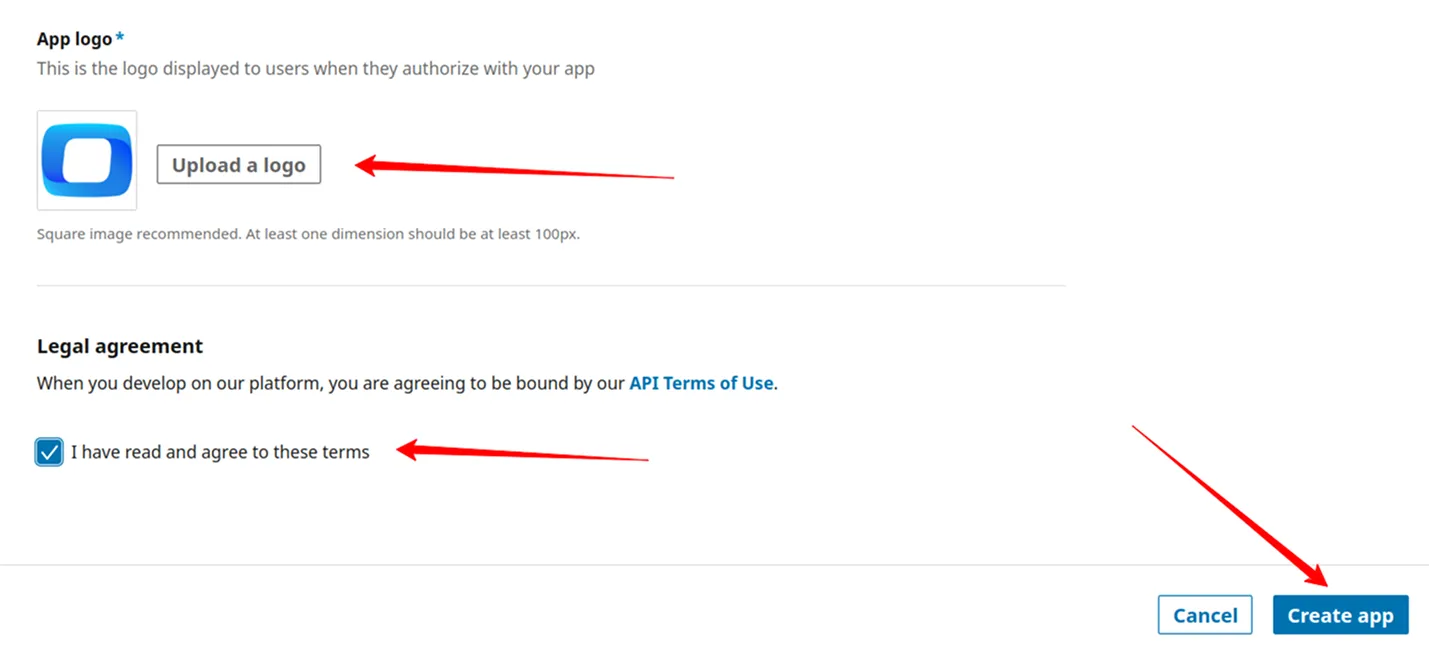
Step 2: Verify the App
Section titled “Step 2: Verify the App”Go to the Settings tab and click the Verify button. The administrator of your LinkedIn company page must then verify the app to grant it access to company data.
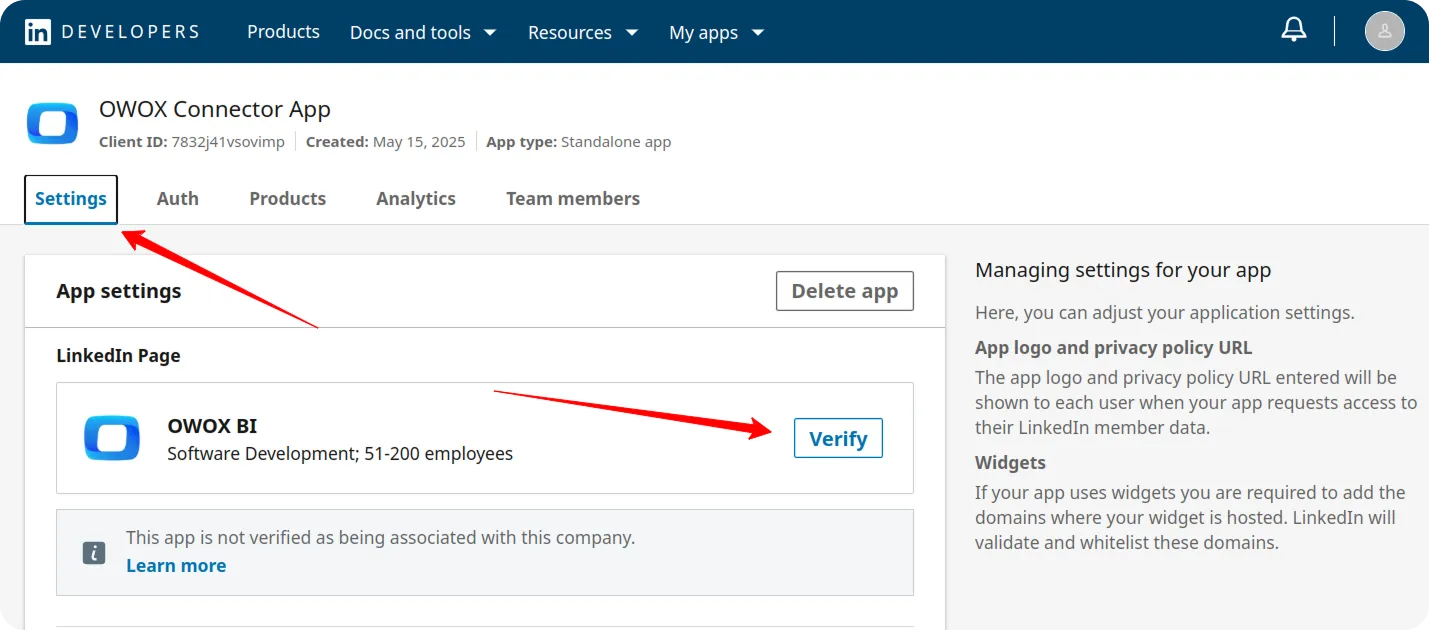
Step 3: Request Access to the Advertising API
Section titled “Step 3: Request Access to the Advertising API”Once the app is verified, go to the Products tab and request access to the Advertising API.
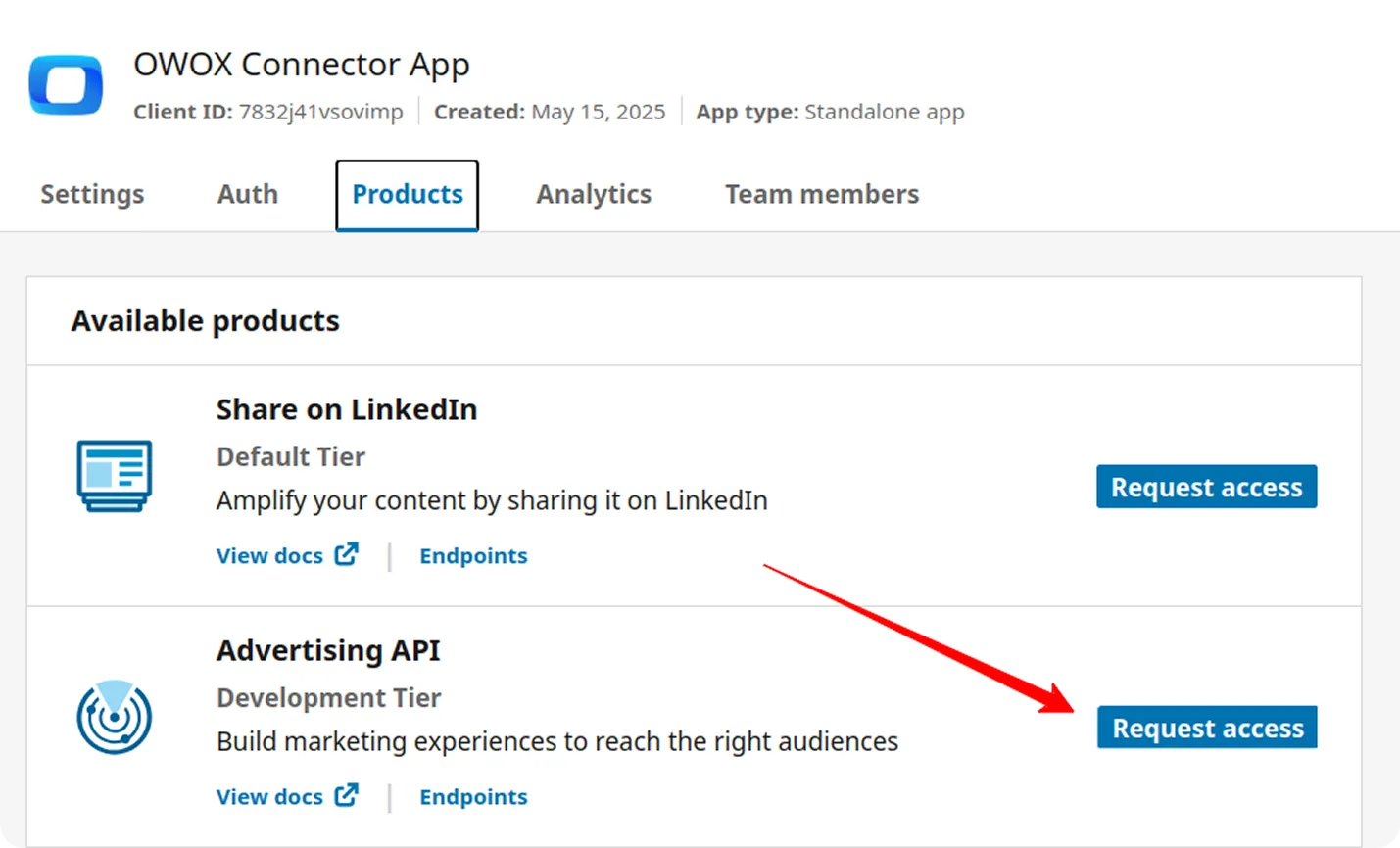
Approval can take up to 24 hours. You will receive an email when your request is approved:
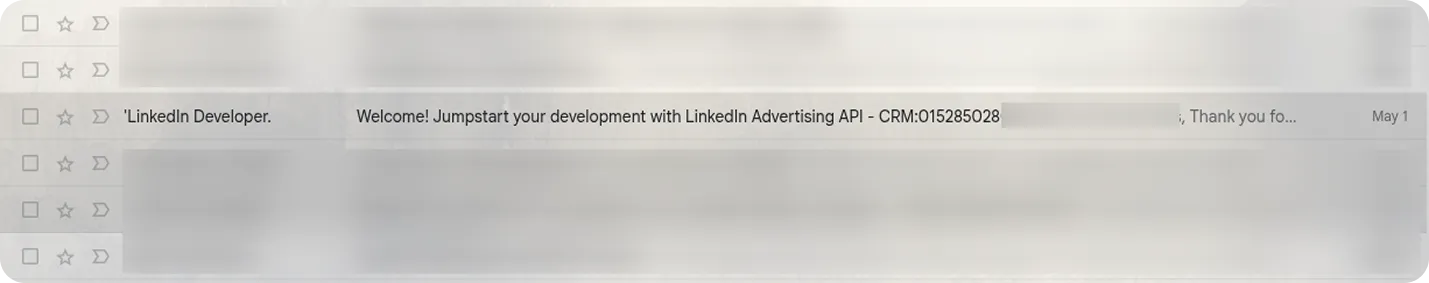
When access is granted, the Advertising API will appear under the Added Products section on the Products page:
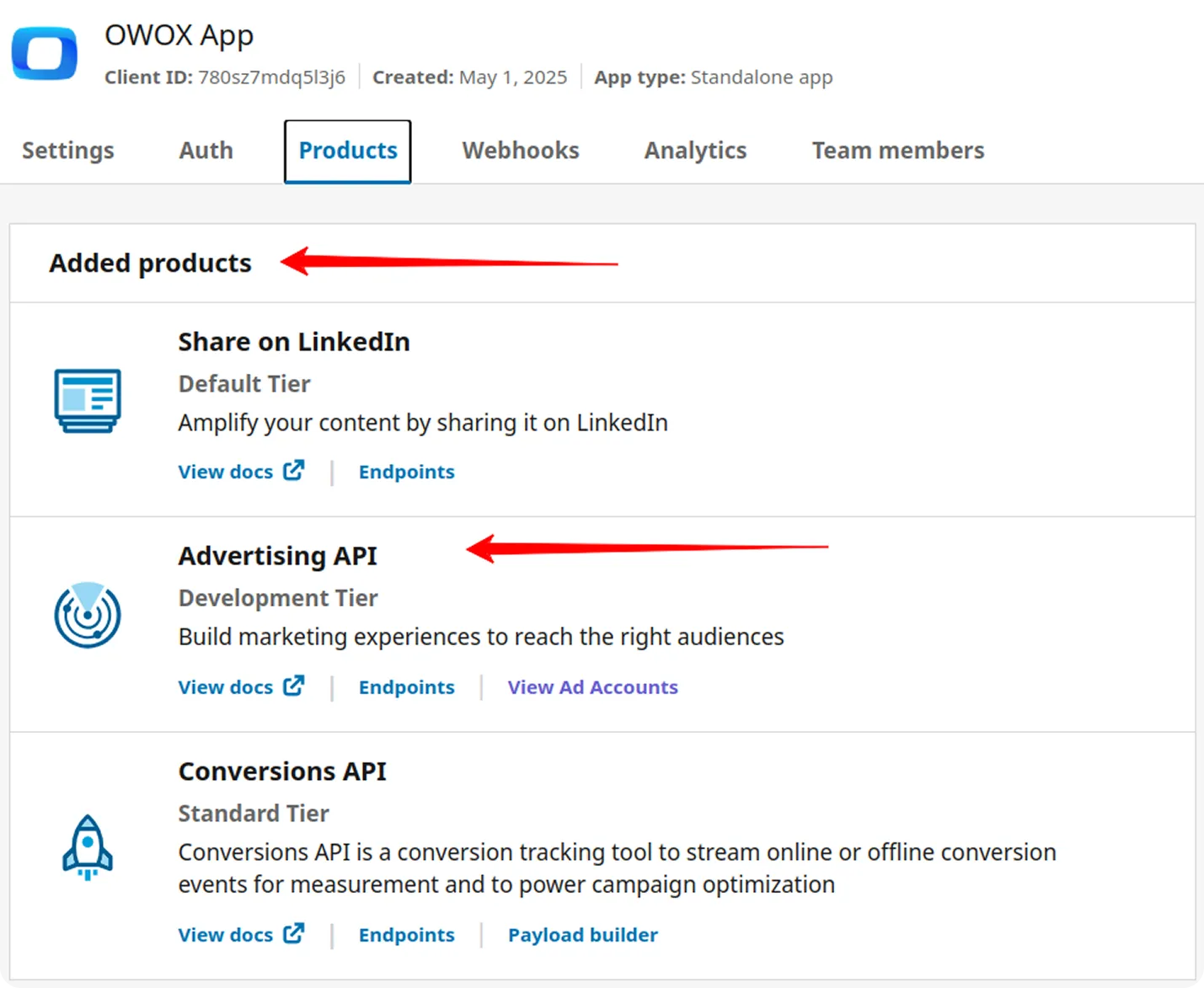
Step 4: Generate an Access Token
Section titled “Step 4: Generate an Access Token”Navigate to the Auth tab and click on OAuth 2.0 tools on the right-hand side of the page:
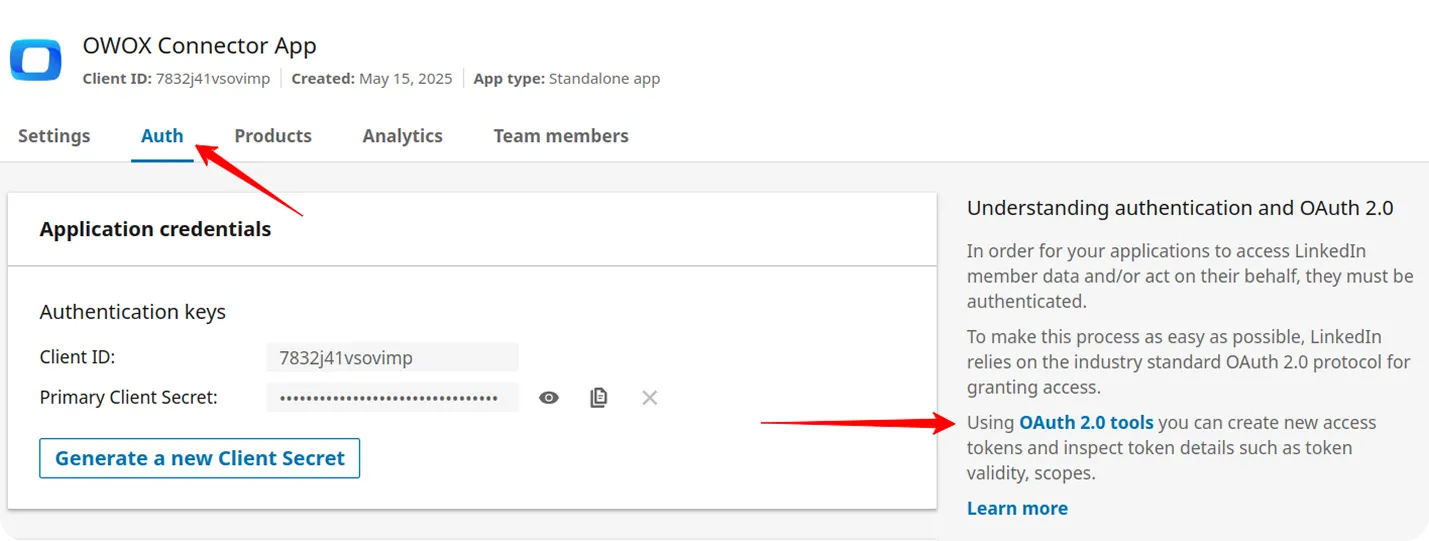
Click the Create token button:
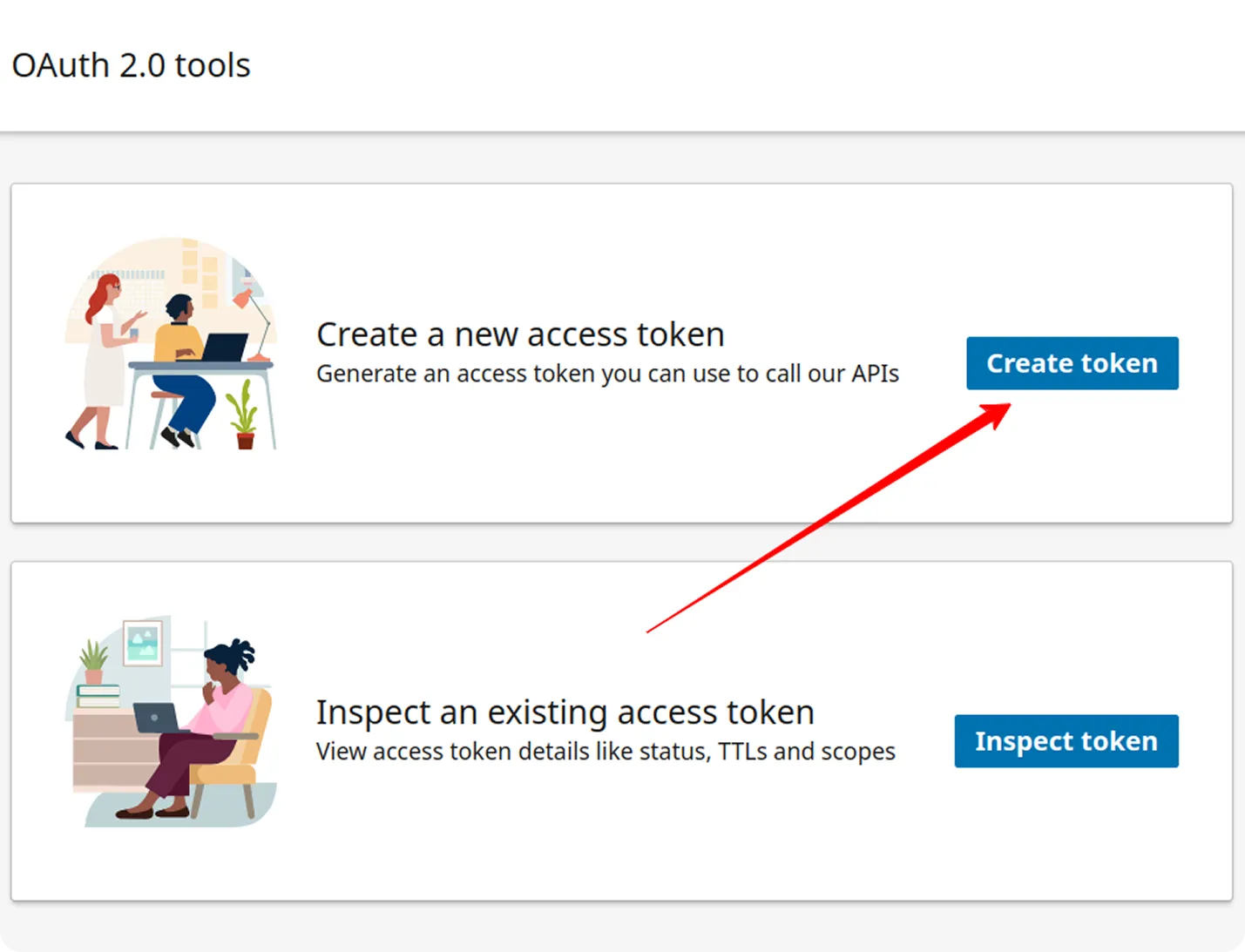
In the new window:
> ⚠️ **Note:** If you see the error message> _"There aren't any scopes available for this app. Select another app or visit your app's product settings to request API access,"_> make sure you requested access to the **Advertising API** in Step 6 and that the request has been approved.> Select the following scopes:
- `r_ads`- `r_ads_reporting`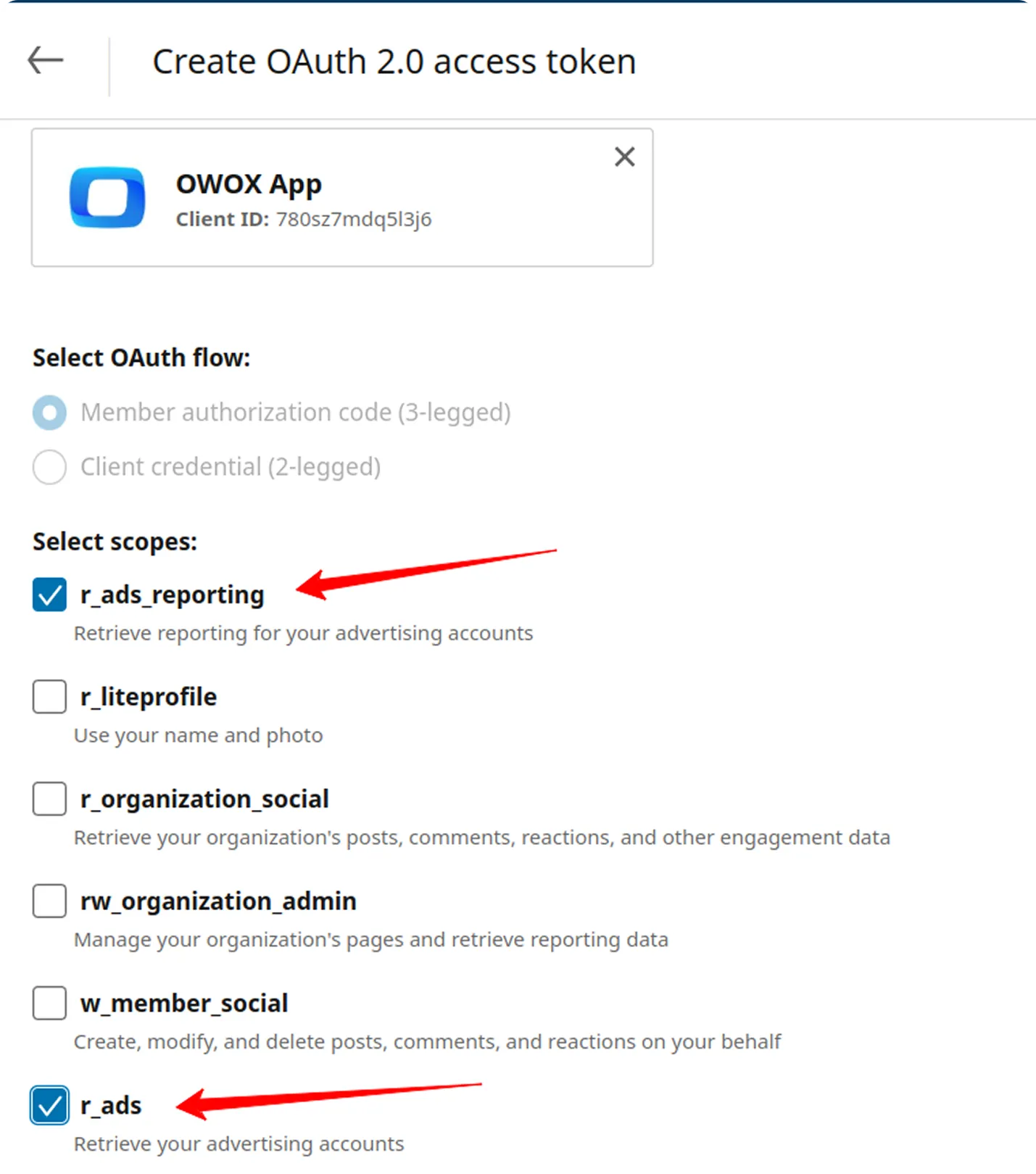
Then, click Request access token.
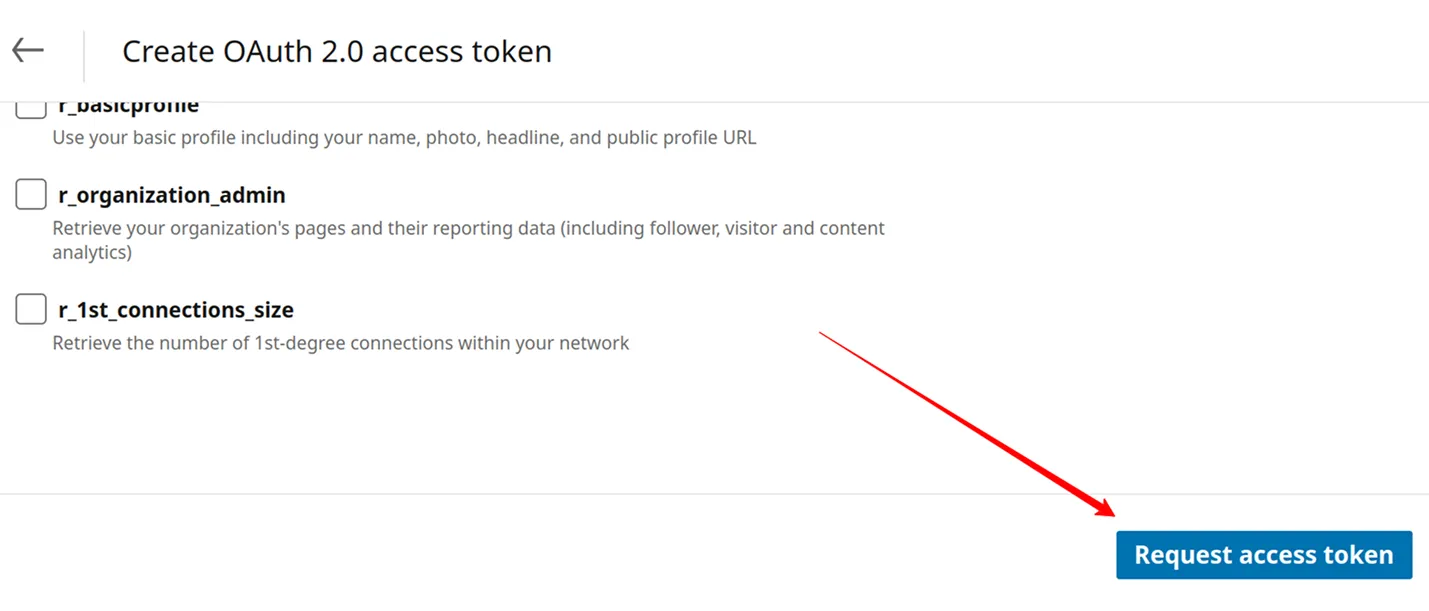
On the next screen, click Allow to grant access.
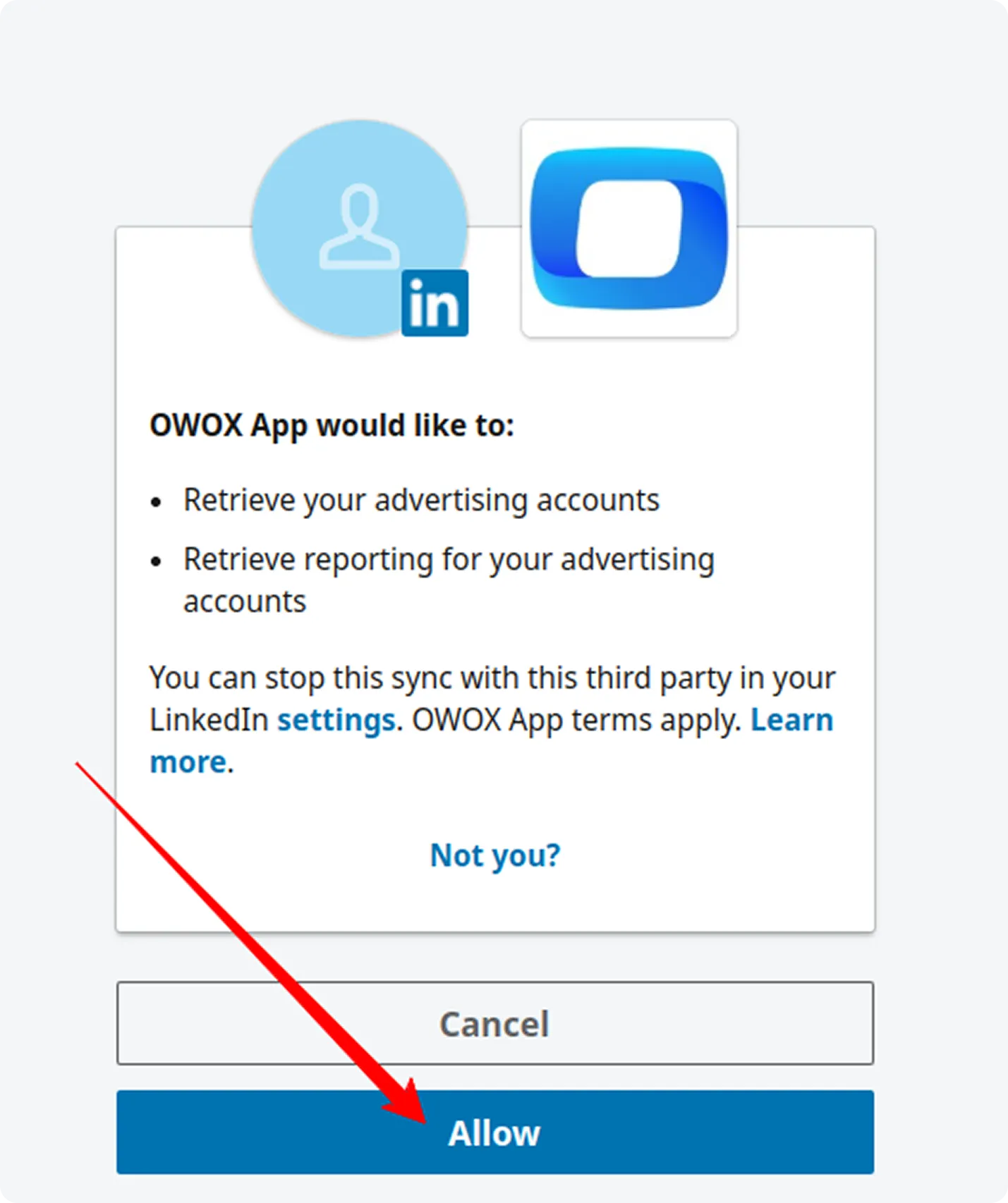
Step 5: Save the Access Token
Section titled “Step 5: Save the Access Token”Copy the generated Access Token.
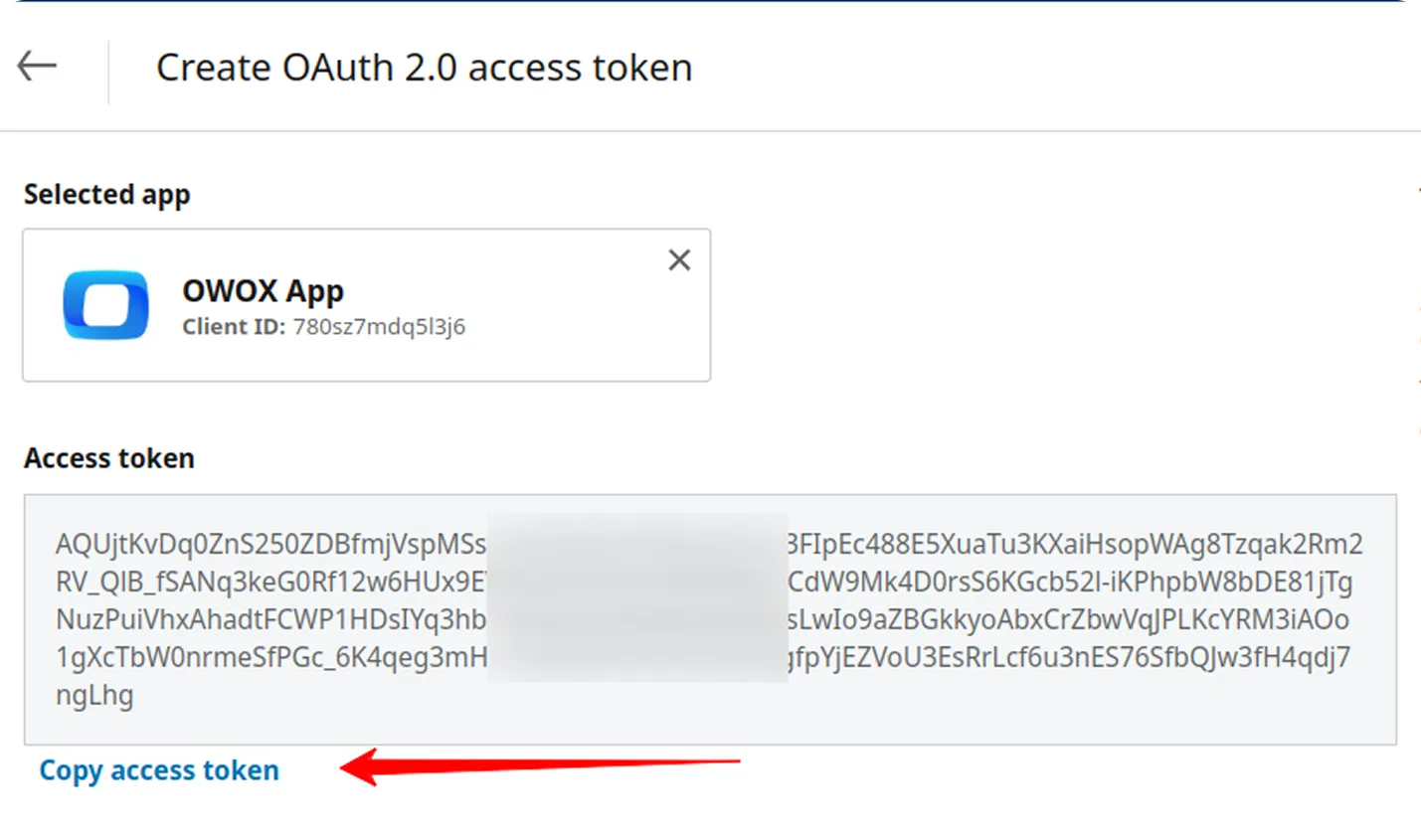
✅ You’re Ready to Go
Section titled “✅ You’re Ready to Go”You can now use this token as described in the Getting Started guide to connect to LinkedIn Ads or LinkedIn Pages data sources.