How to Import Data from the Bank of Canada Source
To receive data from the Bank of Canada source, start by making a copy of the following template:
Fill in the required Start Date.
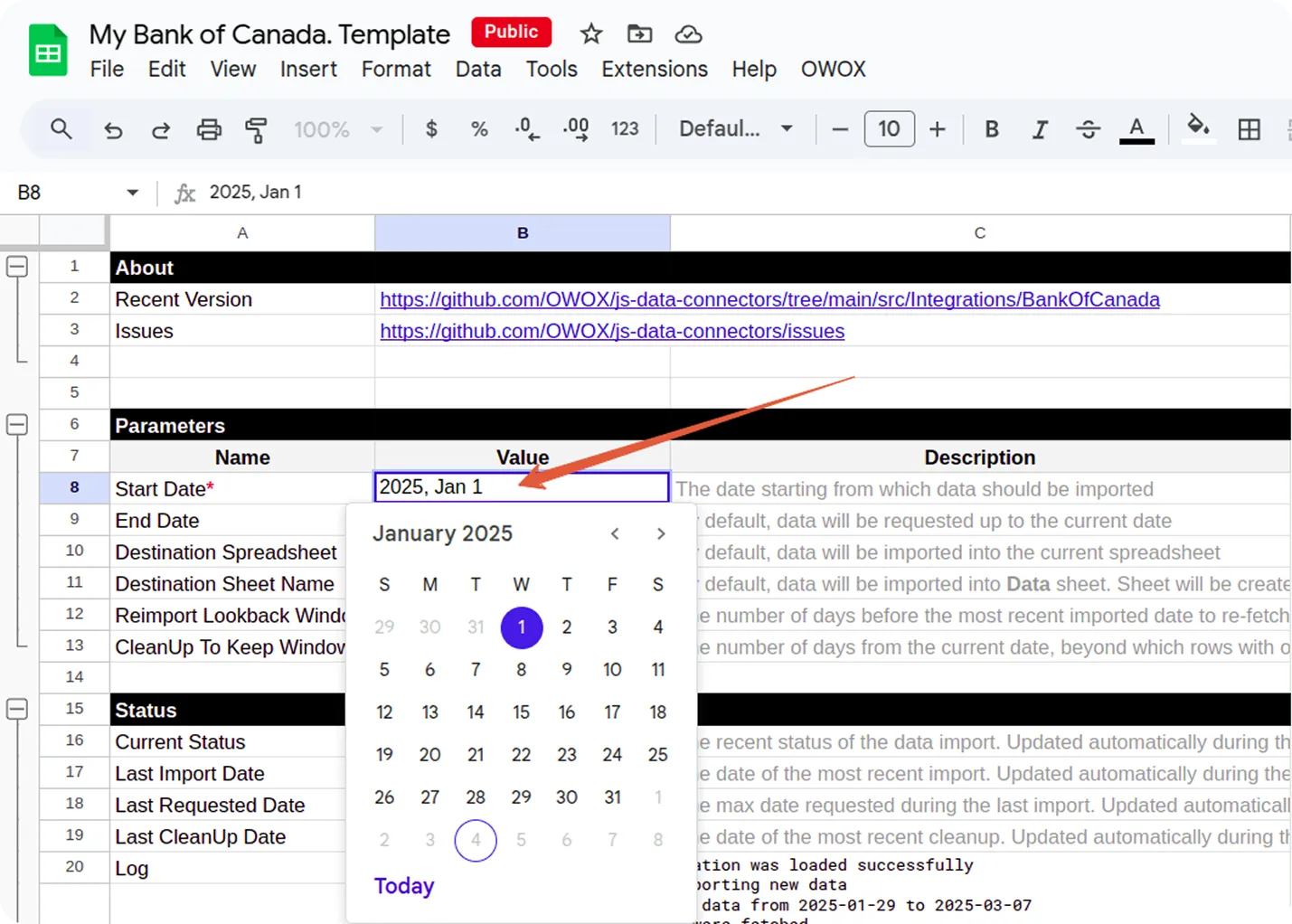
Go to: OWOX → Import New Data
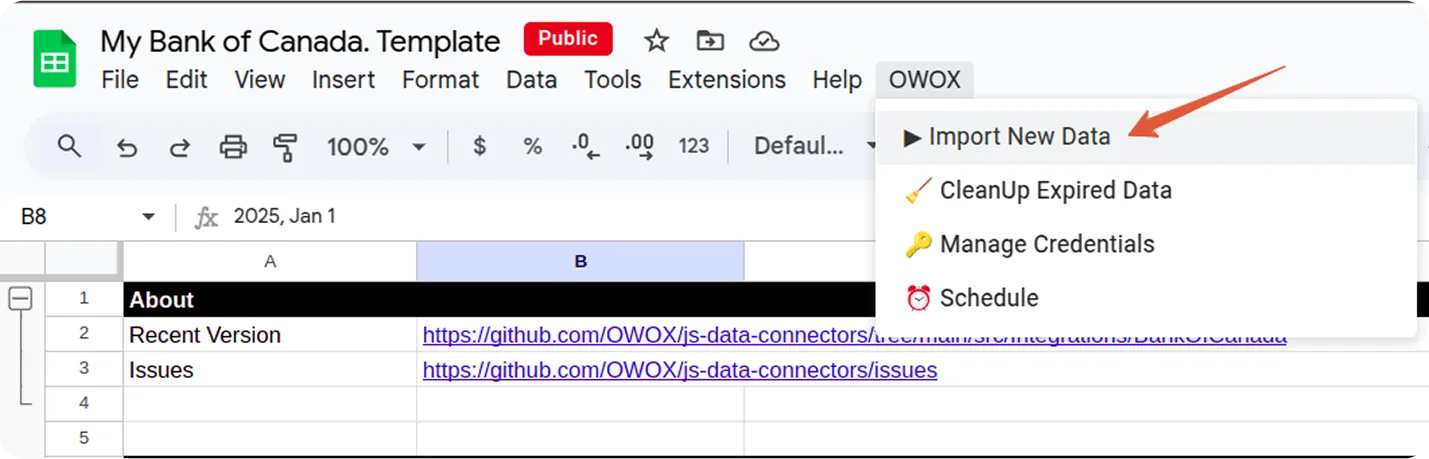
The import process is complete when the Log data displays “Import is finished”. Your data will appear in the Data tab.
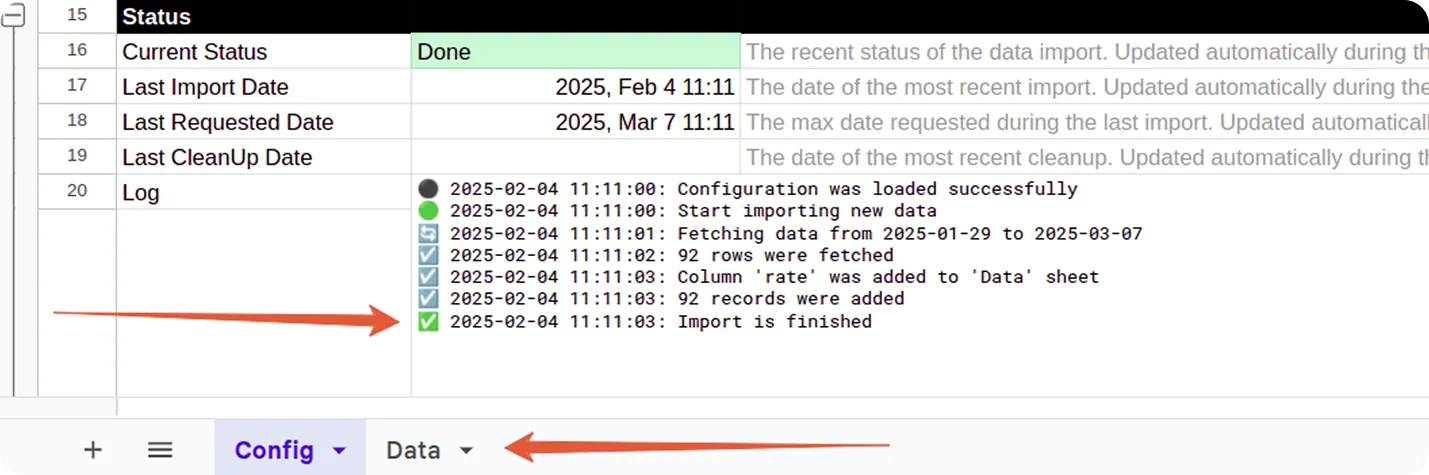
If you encounter any issues:
- Check the “Logs” sheet for specific error messages
- Please visit Q&A first
- If you want to report a bug, please open an issue
- Join the discussion forum to ask questions or propose improvements